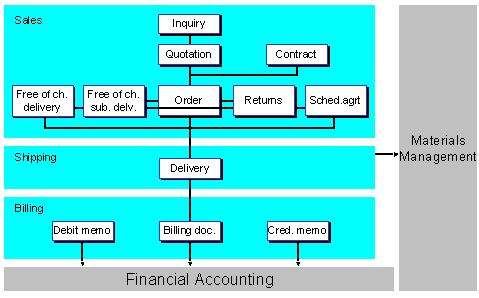- http://motevich.blogspot.com/
- http://relevantcodes.com/
- http://www.learnqtp.com
- http://www.quicklearnqtp.com/
- http://www.advancedqtp.com/category/knowledge-base/authors/dvainstein-posts/
- http://qtpbook.com
- http://qtpcodes.blogspot.com/2010/01/balloon-tool-tip-trick-instead-of.html
- http://www.youtube.com/watch?v=bP8rj23Gwqk
- http://geekswithblogs.net/tmoore/archive/2006/11/03/96018.aspx
- http://qtpadvanced.blogspot.com/2010/11/installing-flex-4-plug-in-for-qtp.html
- http://knowledgeinbox.com/articles/qtp/general/qtp-faq-tips-tricks/
- http://swautomation.wordpress.com/
- http://executeautomation.com/
- http://www.joecolantonio.com/
- http://www.asi-test.com/ASI/qtp-addwastedtime-function/
- http://h18004.www1.hp.com/products/quickspecs/14128_div/14128_div.html
- http://www.yassa.co.il/
- http://www.linkedin.com/news?viewArticle=&articleID=925302578&gid=3996535&type=member&item=81312453&articleURL=http%3A%2F%2Fwww.articlesontesting.com%2F&urlhash=nSmh&goback=.gde_3996535_member_81312453
- http://www.learnqtp.info/2010/07/xml-parsing-in-qtp-using-xmlutil-simple.html
- http://qualitybird.blogspot.com/
- http://blog.dezfowler.com/2006/10/simple-event-driven-programming-using.html
- http://www.joecolantonio.com/2010/12/18/video-how-to-test-a-web-service-using-qtp-with-the-web-service-add-in/
- http://paulhammant.com/blog/die-qtp-die.html
- http://qtpbook.com
- http://automation-beyond.com/2009/08/18/anti-sleep-function/
- http://www.joinwithjack.com/testautomation/passing-parameters-between-qtp-tests-stored-in-quality-center
- http://deepintoqtp.blogspot.com/
- http://expertinqtp.blogspot.com/2011/02/keyword-driven-testing.html
- http://automation-beyond.com/2009/08/18/anti-sleep-function/
- http://www.joinwithjack.com/testautomation/passing-parameters-between-qtp-tests-stored-in-quality-center
- http://deepintoqtp.blogspot.com/
- http://expertinqtp.blogspot.com/2011/02/keyword-driven-testing.html
- https://sites.google.com/site/qtpsitematerial/home
- https://sites.google.com/site/isudhindra/websties
- http://www.learnqtp.info/2010/07/xml-parsing-in-qtp-using-xmlutil-simple.html
- http://venkyqtp.blogspot.com/
- http://qtptestinginterviewquestions.blogspot.com
- http://www.articlesontesting.com
1. Regular Expressions
2. Mobile Applications Automation Testing Using QTP
3. MCQ’s & FAQ’s on QTP
- http://multiple-choice-questions.blogspot.com/2008/02/qtp-questions.html
- http://multiple-choice-questions.blogspot.com/2009/03/qtp-multiple-choice-questions.html
- http://www.sqaforums.com/showflat.php?Number=220886
5. QTP Misc
- http://csesupport.blogspot.com/p/qtp-testing.html
- http://www.robvanderwoude.com/vbstech.php#Files
- http://qualitypoint.blogspot.com/
- http://bharath-marrivada.blogspot.com/2010/02/qtp-dual-function-hybrid-automation.html
- http://ramupalanki.com/
- http://rajivkumarnandvani.wordpress.com/2011/02/16/get-cell-data-from-webtable/
- http://www.sqaforums.com/showflat.php?Cat=0&Number=633781&an=0&page=7#Post633781
- http://relevantcodes.com/qtp-using-classes-as-test-modules-i/
- http://www.blogger.com/comment.g?blogID=7132883052638225247&postID=2039317970307023157&page=1&token=1301001090027
7. VBScript FAQ
- http://www.w3schools.com/vbscript
- http://www.activexperts.com/activmonitor/windowsmanagement/adminscripts
- http://www.w3schools.com/htmldom/
- http://www.knowledgeinbox.com/QTP_IEDOM.html
- http://msdn.microsoft.com/en-us/library/ms531073.aspx
- http://www.sqaforums.com/showflat.php?Number=364433
- http://www.sqaforums.com/showflat.php?Cat=0&Number=427761
- http://www.sqaforums.com/showflat.php?Number=337920
11. DP Maintainance issues
- Eliminating OR Good/Bad? : http://www.sqaforums.com/showflat.php?&Number=379871
- http://www.sqaforums.com/showflat.php?Number=225427
- http://www.sqaforums.com/showflat.php?Number=333751
- http://www.sqaforums.com/showflat.php?Number=345155
- http://www.sqaforums.com/showflat.php?Number=378874
- http://www.sqaforums.com/showflat.php?Number=329559
- http://www.sqaforums.com/showflat.php?Number=338434
- http://www.sqaforums.com/showflat.php?Number=217798
- http://www.sqaforums.com/showflat.php?Number=335836
- http://www.sqaforums.com/showflat.php?Number=337074
- http://www.sqaforums.com/showflat.php?Number=353253
- Difference between IE6 and IE7:
- http://www.sqaforums.com/showflat.php?Number=409282
15. How to capture screenshots?
16. Getting GMT time in QTP
17. Calling stored Proc from QTP
18. How does createObject works?
19. Firefox and cross-browser testing issues
- http://www.sqaforums.com/showflat.php?Number=413350
- http://www.sqaforums.com/showflat.php?Number=358539
- http://www.sqaforums.com/showflat.php?Number=424179
- http://www.sqaforums.com/showflat.php?Number=444149
- http://www.sqaforums.com/showflat.php?Number=326119
- http://www.sqaforums.com/showflat.php?Number=351791
21. Using regular expression in WebList
22. Object Reference lost after Navigation
23. Working with Quality Center
- http://www.sqaforums.com/showflat.php?Number=214679
- http://www.sqaforums.com/showflat.php?Number=327281
25. Using QTP as a test suite controller
26. Reading hidden variable from a Web page
27. Error handling
28. How get mouse cursor type
29. Counting objects on a page using childobjects
30. Getting color of a Text Box
31. Working with XMLs
- http://www.sqaforums.com/showflat.php?&Number=361091
- http://www.sqaforums.com/showflat.php?&Number=358443
- http://www.sqaforums.com/showflat.php?&Number=349271
- http://www.sqaforums.com/showflat.php?&Number=216254
- http://www.sqaforums.com/showflat.php?&Number=215334
33. Converting VB API defs to QTP
34. Checking all links on a WebSite
35. Problems with Running QTP on a “locked” system/keyboard
36. Using relative paths in QTP
37. Getting Documentation on Excel, Word, Powerpoint, etc. Object (COM) Automation:
- From your PC: http://support.microsoft.com/kb/222101
- Downloadable: http://support.microsoft.com/kb/260410
- Downloadable: http://support.microsoft.com/default.aspx?kbid=260410
- http://www.sqaforums.com/showflat.php?Cat=&Board=UBB20&Number=399943
- http://www.sqaforums.com/showflat.php?Cat=&Board=UBB20&Number=407315
- http://www.sqaforums.com/showflat.php?Cat=&Board=UBB20&Number=377021
- http://www.sqaforums.com/showflat.php?Cat=&Board=UBB20&Number=433785
- http://www.sqaforums.com/showflat.php?Cat=0&Number=502396
40. Passing and then Dereferencing Parameters
41. Action Parameters
- http://www.sqaforums.com/showflat.php?Cat=0&Number=362922
- http://www.sqaforums.com/showflat.php?Cat=0&Number=468664
- Summary: http://www.sqaforums.com/showthreaded.php?Cat=0&Number=432151&page=0&vc=1
- Full thread: http://www.sqaforums.com/showflat.php?Cat=0&Number=431783
44. How to Perform a Clean Uninstall of QTP:
- http://www.sqaforums.com/showflat.php?Ca…true#Post397538
- http://www.sqaforums.com/showflat.php?Cat=0&Number=460733
46. QTP 9.5 Issues and Comments: